The Path Of Code


This game is developed using Unity to ensure cross-platform compatibility, making it accessible on both Android and iOS devices. The central idea is to use physical cards that students scan with their devices to control the character’s movements within the game, learning programming concepts in a fun and tangible way.
Game Start: The main menu offers options to start in AR mode, non-AR mode, or exit the game.

Board Placement: In AR mode, players use their device’s camera to find a flat surface where they can place the game board.
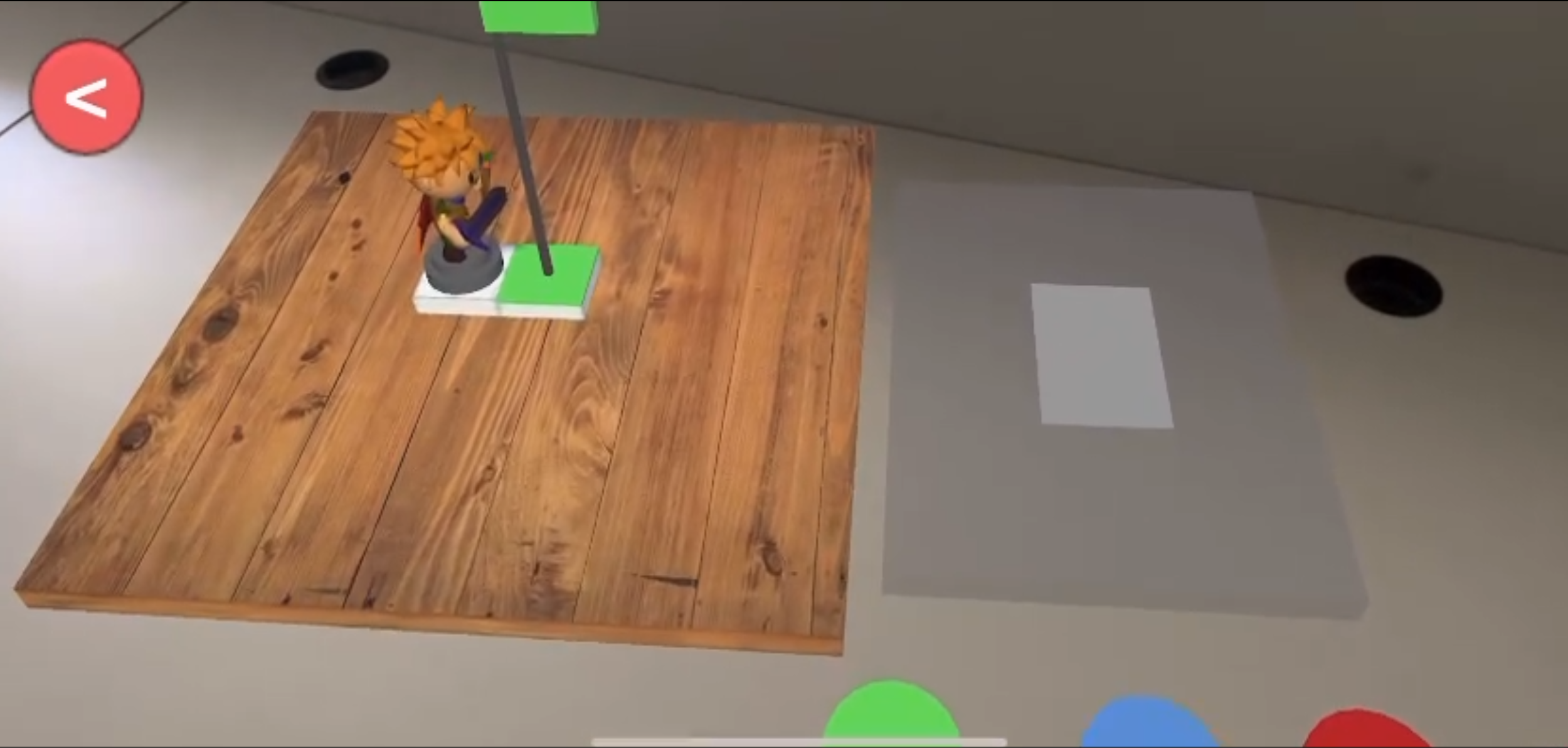
Gameplay: Players use physical cards to command their character, scanning each card to visualize the action and confirm the movement.

Level Progression: As students advance, new cards and movements are introduced, increasing the complexity and educational value.
